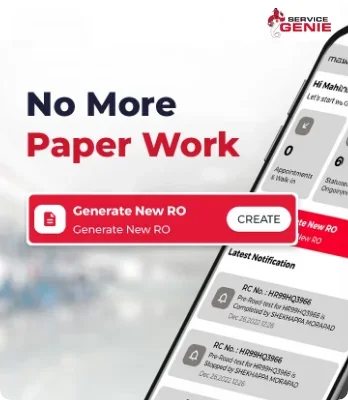Those who want to push boundaries trust us for mobile app development services. Let’s convert your big idea into a stunning app.
360 Degrees Mobile App Solutions
Your app deserves a full-stack team behind it, right from idea to launch and beyond. Our full-spectrum mobile app development service covers strategy, design, development and deployment. That’s how we go from a blueprint to an app that your users love and share.

iOS App Development
Crafted for the Apple experience. Ask for our portfolio of elegant, powerful apps that feel perfectly in place on the iPhones and iPads people use every day.

Android App Development
Your Android app is your shot at connecting with millions on the world's largest mobile platform. Our team designs Android apps for maximum user engagement and reach.

Progressive Web Apps (PWA)
An app experience, but no App Store needed – that’s possible. Give users instant access to fast, reliable features right from their web browser, with our PWAs.

Cross-Platform Mobile Apps
Launch on two platforms with the effort of one. Your app will feel right at home on both iOS and Android. Ask us how.

Hybrid App Development
Ready to experience the best of web and native? We build hybrid apps to get you in front of users faster without sacrificing either feel or functionality.

Mobile UX/UI Development
Our psychology-backed UX/UI development helps us deliver apps that feel like second nature to users, right from the first tap.
Our Advanced Toolset
Reinforce your app development journey with our cutting-edge toolset, meticulously curated to amplify performance, reliability, and innovation in every mobile solution we craft.
No matter where you are in your journey, our mobile app development services guide you with steady hands and fresh ideas.
Decades Of Proven Success
Benefit from the lessons we’ve learned and challenges we’ve overcome in 20+ years in the field, with our app development services.
AI-Enhanced Mobile Innovation
Our AI-powered mobile app development services get things done fast. Experience automated testing, personalized experiences, and lightning time-to-market.
User-Centric At Its Heart
We never forget there's a person on the other side of the screen. That commitment to user-focused apps is in every line of code we write.
Built on Technology
You Can Trust
React Native
We build cross-platform apps with React Native. The framework is crucial to deliver smooth, native-like experiences tailored perfectly for your users’ devices.
Flutter
Flutter allows us to create beautiful, fast apps from a single codebase. That’s how we accelerate development and ensure consistent quality across iOS and Android platforms.
Swift & Kotlin
For pure native performance, we use Swift (for iOS) and Kotlin (for Android). These languages help us bring out the full power and security features of iOS and Android devices.
Cloud Backend
Our apps connect securely to cloud backends like AWS and Azure. So, you get scalable, reliable data management and dynamic app features that evolve with your users’ needs.
How We Build Your Mobile Apps
To build an app that’s secure, compliant, and worthy of trust, you need a team with a proven method.

Discover
It starts with listening. We hear you out on your vision and learn what your users need in your app.

Design
We sketch and craft an app interface that lets you imagine what the app will look like, even before it is developed.

Develop
For your app to be solid and successful, you need a team that’s competent and careful. Our developers code your app, line by line.

Test
We hunt down bugs early with a slew of manual and automated tests. This ensures your app works smoothly from day one.

Launch
App Store guidelines can be tricky, so we manage the entire submission process to ensure a smooth and successful launch for you.

Improve
The partnership doesn’t end when your app goes live. We stay by your side and provide ongoing support, release updates, and help you evolve the app with new features.
Our
Case Studies
We Innovate
Across Industries
Dive Deeper
into Our Insights
FAQs - Mobile Application Development Services
A mobile app development service is the bridge between your idea and a living, breathing app in your customers' hands. Almost always, a mobile app dev service has to include app strategy, UX/UI design for the app, software development, quality assurance and testing, followed by deployment to app stores.
A standard process follows several key phases:
1) Planning and Strategy
2) UX/UI Design
3) App Development
4) Testing
5) Deployment
Developers from a reliable app development service use techniques of secure coding to build a digital fortress around your data. Also, they use encryption and proactive testing to find and fix threats.
Adaptive design and rigorous testing are the core of cross-device compatibility. Responsive design is crucial to build an app that adapts to any screen, big or small. We also conduct rigorous testing across many physical devices to ensure your works perfectly everywhere.
Testing is a multi-stage process. Every mobile app development team has their own methodology for testing. For instance, at Neuronimbus, we examine every pixel, button, and line of code, and ensure each part works perfectly on its own and as part of the whole. This process guarantees your app is stable and fast.
A great app puts your business directly in your customer's pocket. An app can open new revenue streams and create a powerful channel for communication. Over 20+ years, we have built mobile apps that help our clients build stronger relationships with their end users.
Every project has a unique blueprint, so we use a versatile toolkit. For raw power and performance, we build natively with Swift (iOS) and Kotlin (Android). To create a beautiful app for both platforms we use flexible tools like React Native and Flutter.
UX/UI design is what makes an app a joy to use. Great design makes your app intuitive, enjoyable, and easy to navigate.
The mobile landscape is a jungle of different devices and operating systems. Your app development service has to navigate this complexity for you. They have to ensure your app performs flawlessly no matter where your users are or what device they use.
Emerging tech like AR and AI allows us to build smarter, more interactive apps. This means you can deliver new and innovative features to delight users and set your business apart from competitors.
The cost of an app depends on its blueprint, your vision for the app, its complexity, its features, and the platforms you want to reach. As a rough guide, a simple app may start around $20,000, while complex apps can range from $50,000 to over $100,000.
Think of mobile app development services as a complete, guided expedition. We're with you from the first map-making (strategy) and designing the vessel (UX/UI), to the build (engineering) and sea trials (testing). That’s how we ensure a successful launch and journey beyond.
Next Level Tech,
Engineered at the Speed of Now!
Are you in?
Let Neuronimbus chart your course to a higher growth trajectory. Drop us a line, we'll get the conversation started.
Let’s Build Something Great Together
Your Next Big Idea or Transforming Your Brand Digitally
Let’s talk about how we can make it happen.