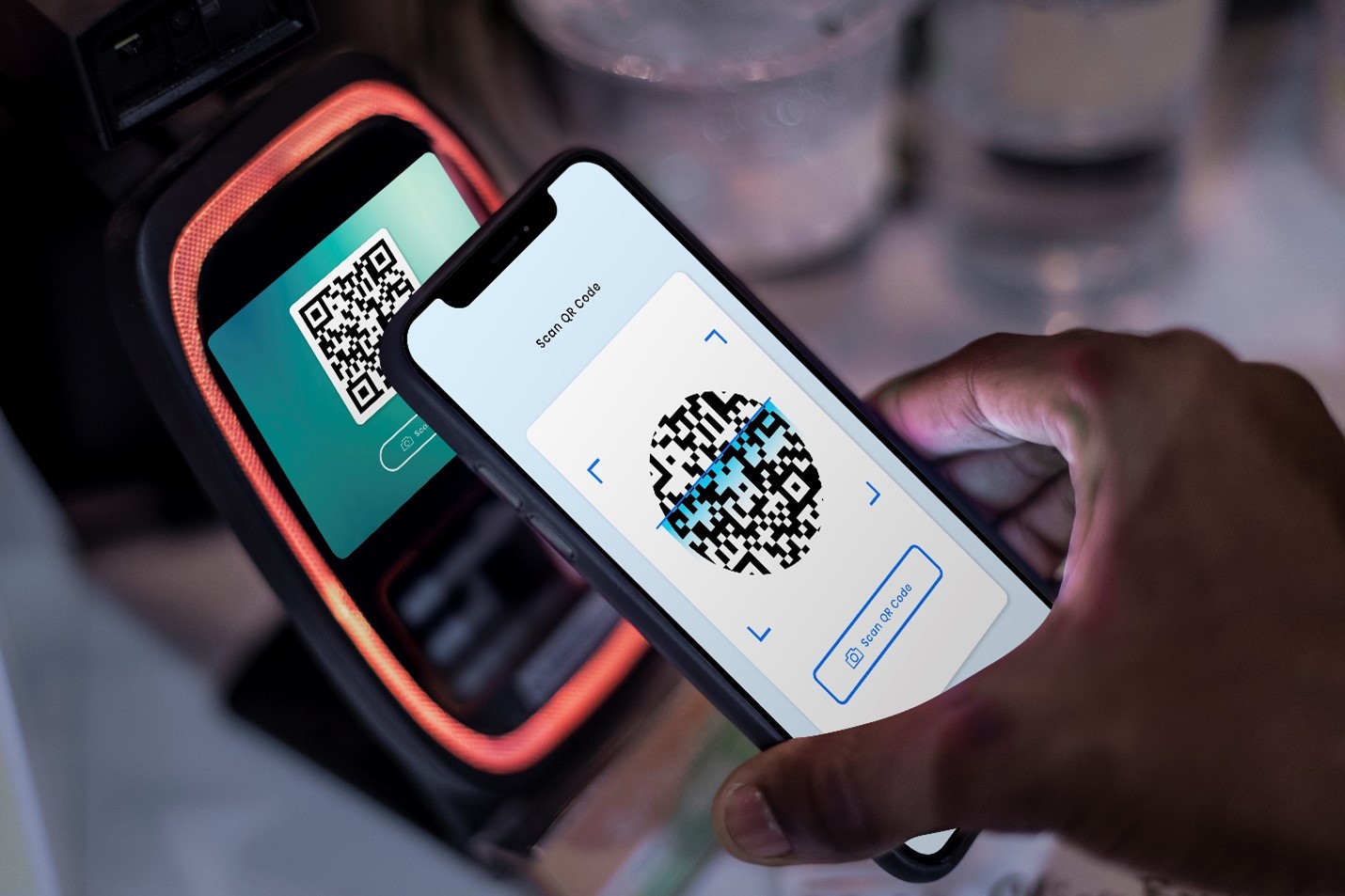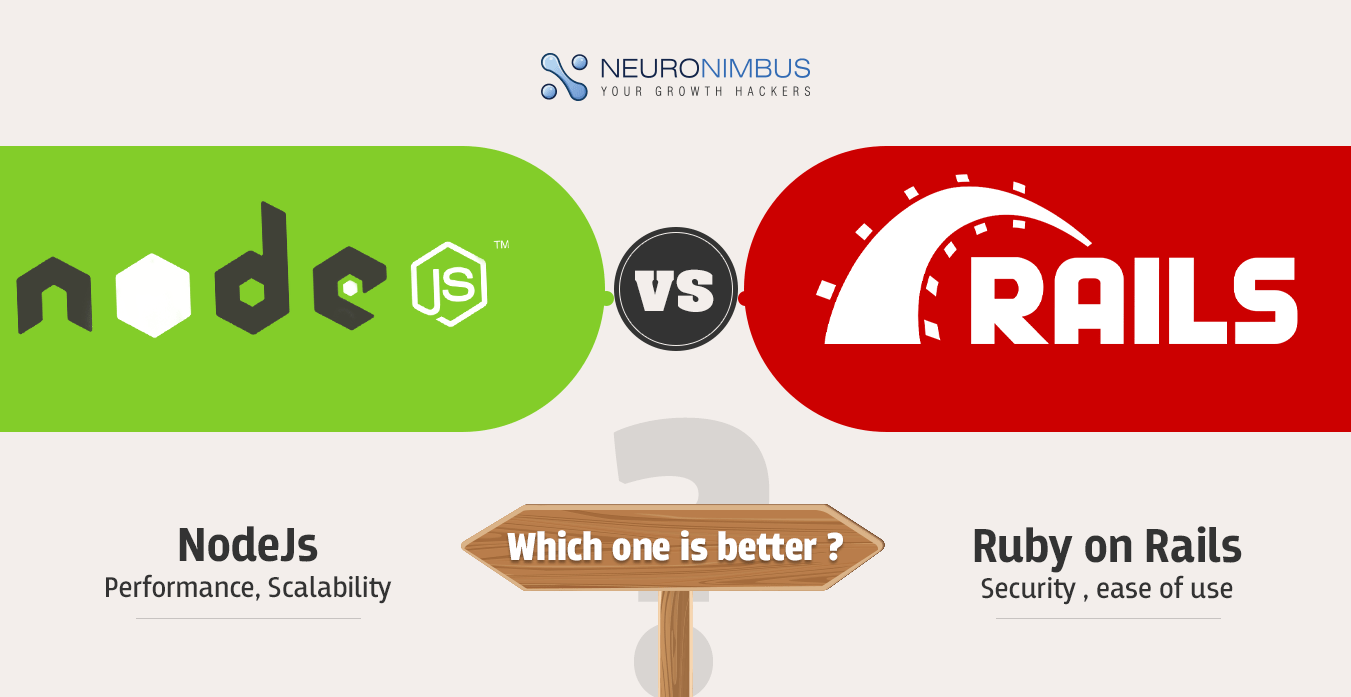With every new update, come great features. However, talking about the latest update Android received, Marshmallow offers a few better looking upgrades to the already present elements and a small bunch of new features.
A few hits and a few misses is what the Marshmallow is all about. The following points connect the dots about all that Android 6.0 has in store for you.
Design
Visually similar to its forebear, Lollipop, the key aspects of the UI–settings, notifications shade and navigation – endure themselves with the same looks.
Settings
The setting shortcuts however, have been modified. The standard cog widget shape encloses an icon depicting where that particular shortcut navigates to.
Lock Screen
The dialer shortcut has been replaced with the Google’s voice search on the Lock screen.
The voice search dons an entirely new look. Four colored dots afloat, turn into a waveform and then rotate as your voice request is gathered and processed.
Homescreen
The homescreen is essentially the same with a few options for launching apps: from voice commands, app icons, the ‘recent apps’ multitasking cards or the new-look app drawer.
App Drawer
Unlike the horizontal swipe, the app drawer is a vertical swipe and comes with scrubber bar on the right to jump to a particular letter of the alphabet. A dedicated app search bar makes the search far easier than before.
Notifications and quick settings
Similar to lollipop, Marshmallow also has a two part notifications/quick settings area. A single swipe pulls down the notifications shade and a second swipe down on the screen shows the quick panel settings. A two finger swipe down takes you directly to the quick settings panel.
The notifications panel shows the persistent system notifications like Wi-Fi or Bluetooth are enabled.
System UI Tuner
The system UI Tuner will be available at the bottom of the settings menu once enabled. UI tweaks such as battery percentage indicator battery icon, customizable quick settings area allowing you to decide which icons to be displayed in your status bar.
Animations
Transitions between pages, apps etc. are accompanied by animations and in the case of Marshmallow; they play an even bigger role compared to lollipop.
200 new emoji
Marshmallow has received a rather interesting upgrade when it comes to emoji. 200 new emoji offer the freedom to express better.
To read about Marshmallow Google Integration, click here.