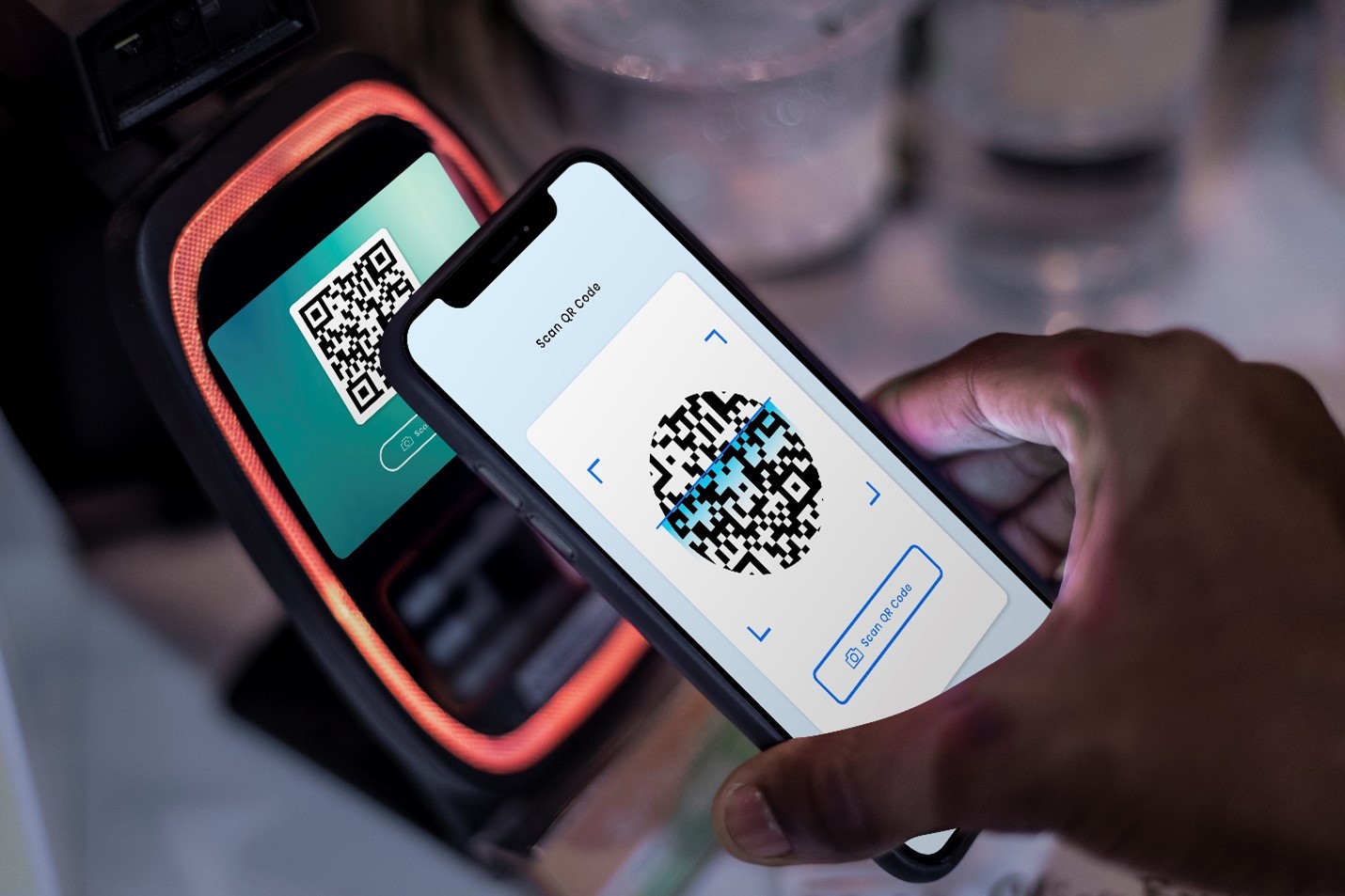Customer service is difficult to overstate in today’s service-driven economy. According to Microsoft’s State of Global Customer Service Report, 95% of respondents believe that customer service has a significant impact on their brand loyalty. Additionally, according to Forrester’s study, 73% of customers prefer businesses that value their time while providing customer service.
Customer service teams are under increasing pressure as demand for timely customer service increases. To alleviate some of the pressure, equip customer service agents with software that enables them to remain organised, productive, and capable of handling any volume of customer service cases. And one such tool is an automated ticketing system. I’ll discuss how automated ticketing systems can help you improve your customer service workflows in greater detail below, as well as make some recommendations on which software to use.
Automated ticketing system: Conceptualization and application
Customer service teams can use a ticketing system to manage service requests and incidents.
Each service case is assigned a ticket, and the system further manages its life cycle. We have listed several common use cases for ticketing automation below.
Routing of Tickets
Automated ticketing systems enable the routing of service tickets to the most appropriate agent according to pre-defined rules. Depending on the ticketing app, the rules can be based on variables such as the channel of origin (email, website form, social media, etc. ), customer query keywords, and previous interaction history. Additionally, a ticket can be routed to a customer knowledge base or a customer service chatbot in addition to a live service agent.
Resolution of Tickets
The majority of service tickets are closed when they are resolved within a specified timeframe by a service agent or when the customer terminates the ticket. Additionally, there are instances when service tickets remain open for extended periods. An automated ticketing system can assist in maintaining a clean ticket database by automatically closing tickets based on predefined rules.
Alerts for Tickets
A typical service ticket’s life cycle comprises several events, including the initial submission, back-and-forth communication between an agent and a customer, and ticket status updates. Certain events require greater attention than others, which is why service agents must be notified promptly. Most automated ticketing systems include an alerting feature to keep service agents informed of critical service ticket milestones and events. These alerts can be customised based on the severity of the situation and other criteria.
Analyses of tickets
Each customer service ticket generates a trail of data as email chains, chat logs, status updates, and reports. This data can be a valuable source of insight for optimising customer service, and a ticketing system enables you to collect and analyse it systematically.
The top three automated ticketing systems
Ticketing automation systems are available as stand-alone products or as integrated features within larger applications such as CRM software. If you’re interested in learning more about ticketing automation, give these platforms a try.
Service Cloud by Salesforce
Salesforce Service Cloud is a highly customizable customer service platform that includes a robust automation feature set. It includes fundamental features such as case management, agent and customer knowledge bases, and customer service analytics.
Advanced features include omnichannel ticket routing, cloud telephony, and customer service insights powered by artificial intelligence.
Continue reading to learn more about Salesforce Service Cloud.
Customer Service – Microsoft Dynamics 365
Microsoft Dynamics 365 Customer Service is a comprehensive customer service solution. It provides SLA-compliant case management, as well as basic features such as case queuing and routing, a case management dashboard, and multi-channel communication management.
Additionally, forms for collecting customer feedback, workflow gamification, and next-step recommendations for service representatives are included.
Pricing: The Professional edition is $50 per user per month, while the Enterprise edition is $95 per user per month for businesses without a Dynamics 365 instance.
To learn more about Microsoft Dynamics 365 Customer Service, visit the Microsoft Dynamics 365 Customer Service website.
Custom Customer Service Management
A custom Customer Service Management Solution can offer a comprehensive suite of customer service management tools that can be customized to meet the unique needs of any business. It can include standard features like customer service agent workspaces, task automation, and knowledge management.
Additionally, we can build unique features such as workflow visualisation, virtual service agents, and predictive intelligence powered by artificial intelligence and machine learning.
 Automate your ticketing process to improve business outcomes
Automate your ticketing process to improve business outcomes
Customers expect businesses to provide a high level of service, and ticketing automation is critical to providing that level of service. If you require assistance with ticketing automation, Neuronimbus offers both consulting and development services.
FAQs About Automated Ticketing Systems
Q. What is an Automated Ticketing System?
A. An automated ticketing system is a software tool that manages customer service requests and incidents by assigning and tracking service tickets throughout their lifecycle.
Q. How Does an Automated Ticketing System Improve Customer Service?
A. It streamlines the management of service requests, routes tickets to appropriate agents, sends alerts for critical milestones, and provides data for analytics, enhancing overall efficiency and response time.
Q. What Are Key Features of Automated Ticketing Systems?
A. Key features include ticket routing, resolution tracking, alerts for important events, and data analysis capabilities for optimizing customer service processes.
Q. Can Automated Ticketing Systems Route Tickets Based on Specific Rules?
A. Yes, these systems can route tickets to the most suitable service agent based on predefined rules like query keywords, channel of origin, or customer history.
Q. Do Automated Ticketing Systems Offer Alerts for Service Tickets?
A. Yes, they provide alerting features to keep service agents informed about critical milestones and updates in the ticket lifecycle.
Q. Are There Analytics Features in Automated Ticketing Systems?
A. Yes, these systems offer analytics features to analyze data from tickets, providing insights to optimize customer service strategies.
Q. What are Some Popular Automated Ticketing Systems?
A. Popular systems include Salesforce Service Cloud, Microsoft Dynamics 365 Customer Service, and custom-built Customer Service Management Solutions.
Q. How Customizable Are Automated Ticketing Systems?
A. Many systems offer high customization to align with specific business requirements and workflows, particularly custom-built solutions.
Q. Can Automated Ticketing Systems Integrate With Other Business Tools?
A. Yes, they often integrate with CRM software and other business tools for a unified approach to customer service management.
Q. Is an Automated Ticketing System Suitable for All Sizes of Businesses?
A. Yes, businesses of all sizes can benefit from implementing an automated ticketing system to streamline their customer service operations.